An article by Darrell Wilkins on 11 Feb 2021
Summary: Simple is not the same as dumbing down. When creating a website, you should assume that your users know nothing, but are not stupid. You will build better features and create better content. That will lead to higher performance and more sales.
The harder it is to find, understand or do something on your website, the less likely a user will succeed. That means lost opportunity for your business.
In nearly every case, the simpler something is to do; the more likely your users will do it. However, creating simplicity is hard; it requires empathy and having an audience-centric point of view.
Know your audience
One of the fundamentals of good design is knowing who you are doing it for. You must tailor your content and features specifically towards the needs of that group. Websites often have multiple audiences, including:
- Prospects
- Existing customers
- Potential employees
- Journalists
- Investors
Each will have a different level of understanding of your company and what you do. That level is somewhere between zero and just a little bit. Very few will know much more than that.
So while it is critical to focus your effort on your target markets, the simpler something is, the easier it is for a broad audience to understand.
And simple makes it easier for your primary audience to understand too.
False simplification
You achieve simplification by simplifying things, not by hiding complexity or by eliminating features. Hiding or removing does your audience a disservice, as you are not simplifying, you're eroding quality.
Instead, you should take an iterative approach to simplification.
- Create the feature (or content) as best you can. Include everything and hide nothing.
- Test it with your audience.
- Based on the test, simplify, removing only things that are not essential to understanding.
- Retest with your audience.
Keep going through this cycle until your feature or content is easily understandable. You'll know from your tests when this is.
Simplifying features
In interaction design (the design of how users interact with a feature) the most important principle is self-evidence. It's a fancy way of saying it's obvious how you use it.
If something is self-evident, then simplicity is built in. Little thought or effort is required to achieve your goal. It's not always straight forward to do.
Are the lights on or off?
A classic example is the toggle switch. Consider these controls.
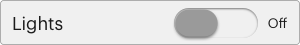
Are the lights on or off? The label on the right is showing the current state. The lights are off. Or are they? It's ambiguous because a user could interpret the toggle's state as on because the switch is away from the label off.
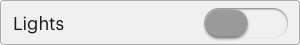
This example is visually simpler. You imply the current state from the switch position. Left off right on, it is better than the first example, but not 100% obvious. Especially if you can't see the light, or if your language reads right-to-left.

This third example is unambiguous in how it works. Its use is self-evident. So while visually more complex, the usability is higher. It is simpler to use, and that is the goal.
Trivial or important?
You could argue that this is a somewhat trivial example and dismiss it. After all, you understood the first toggle example, right? And your audience is smart, experienced internet users just like you.
But those people experience hundreds of such micro choices every day. Cognitive friction builds up, and at some point, they shout at the screen and go elsewhere. You don't want that to happen on your site, so work hard at simplifying even the smallest of interactions your audience has.
Still don't believe me? Run a usability test on your website and then watch the videos back. You will be amazed at what your audience struggles with.
Simple written content
In the introduction to the Economist style guide, it states: "Clarity of writing usually follows clarity of thought. So think what you want to say, then say it as simply as possible".
It's good advice. Humans tend to waffle when they haven't thought through what they want to say. It applies to our writing too. We use far more words than are necessary.
You might assume that you can use complex language or jargon because you have a smart, sophisticated audience. Don't; it is a mistake. There is more value having many people understanding you than a just smug few that manage to decode your complex prose.
Professionals are humans
Your audience is a human being before they are a business person. Just like you and me, they despise jargon and hate having their time wasted.
Even highly-experienced senior professionals are scared of making mistakes. They don't always know as much as their position suggests. And they worry more about their job than they do about whether your service is right for them.
Don’t give them an excuse misunderstand what you offer.
How to write for the web
People do not read on the web; they usually skim pages looking for keywords, headlines or short paragraphs containing what they are looking for. Only when they find relevant content do they focus.
Keep it short. And then take away half the words you've written. Being forced to shorten makes you think about what you want to say. That, in turn, leads to clarity. Your audience loves clarity.
Avoid jargon and buzzwords they only serve to confuse. Be as clear and concise as you can. If both a 15 and 75 years old can read and understand your words; and you don't patronise your primary audience, you've nailed it.
There are no downsides to simplification.
Provided you do it with thought and care; there are no downsides to simplification. No one complains that things are too simple to understand, even smart, experienced professionals. The opposite is true; they will thank you with their custom.
Don't underestimate the effort simplicity requires. As Mark Twain once said: "If I had more time, I would have written a shorter letter".
You won't nail it the first time around, but keep iterating over your features and your words, testing as you go. As you do, you'll see performance improvements across your website.